How to Enable New Alexa Skills in Android App
Alexa can answer your questions in many ways. But by default, most of the skills are not enabled. The user needs to give access to the skills like Booking an Uber and Shopping and more. For a simple example, we enabled ‘Rajini Dialogues‘ that will play random Rajinikanth Dialogues on Alexa.
You can trigger it by asking, Alexa, Play Rajini Dialogues.
Let’s see how to enable new skills using Alexa App on Android.
Learn How do build your own Amazon Echo using Raspberry Pi – Step by Step Tutorial.
Step 1: Download the Amazon Alexa app from Google Play store on your Android Phone. – Download link

Step 2: Click the ‘Menu‘ Icon in the left corner and Choose ‘Skills‘ option.

Step 3: It will show all the skills by categories. Search the ‘Rajini Dialogues‘ on the search bar.

Step 4: Now you can see ‘Enable Skill‘ Button. Tap to enable it. On the description, the different phrases used to trigger this skill will be shown. Now try saying it to trigger the Skill.

Like this, you can manage other skills in Amazon Alexa App.
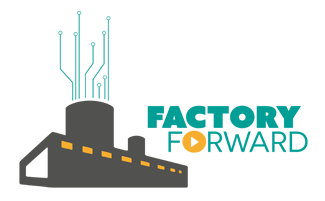












Leave a Reply
You must be logged in to post a comment.