Automatic Plant Watering System
₹999.00 (₹846.61 + GST)
Kit Includes:
1 x Uno Compatible with Arduino
1 x USB AtoB Cable
1 x Soil Moisture Sensor
1 x Water Pump
1 x Tube & Connector for Pump
1 x Relay Module
Jumper Wires Set
1 x Multicore Wire Pack
1 x 9V Power Supply
1 x Half Bread Board
1 x RED LED
1 x 220 Ohm Resistor
- Description
- Reviews (0)
Description
Description
Automating an everyday task is fun. If Planting and Electronics is your hobby, then mix it up together. Using UNO Microcontroller and Soil Moisture sensor, we can monitor the moisture level in the soil and water it accordingly.
Components Needed:
1 x Uno Compatible with Arduino
1 x USB AtoB Cable
1 x Soil Moisture Sensor
1 x Water Pump
1 x Tube & Connector for Pump
1 x Relay Module
Jumper Wires Set
1 x Multicore Wire Pack
1 x 9V Power Supply
1 x Half Bread Board
1 x RED LED
1 x 220 Ohm Resistor
Software Required:
Instructions:
- Make the Connections as per circuit diagram.
- Copy/Download Code and Save.
- Connect the Arduino UNO and Choose the Port that is detected on IDE. Choose the Board Type as ‘Arduino Genuino Uno’
- Upload the Code.
- Connect the Power Adapter and test the circuit.
Circuit Diagram:

Code:
int PUMP = 13; //motor pump connected to pin 13
//int dryLED = 12; //Connect RED LED with 220 Ohm resistor (Optional)
int soilSensor = 8; //sensor digital pin vonnected to pin 8
int val; //This variable stores the value received from Soil moisture sensor.
int analogPin = A0;
void setup() {
pinMode(PUMP, OUTPUT); //Relay Output connected with PUMP
//pinMode(dryLED, OUTPUT); //Relay Output connected with PUMP
//digitalWrite(dryLED, LOW); //Red Indication LED for Dryness
pinMode(soilSensor, INPUT); //Soil moisture Sensor Input.
Serial.begin(9600); //Initializing Serial Port
while (! Serial);// wait for serial port to connect. Needed for native USB
Serial.println("Automatic Plant Watering System");
}
void loop()
{
val = digitalRead(soilSensor); //Read data from soil moisture sensor
float wetLevel = analogRead(analogPin);
int moisturePercent = map(wetLevel, 0, 1023, 100, 0);
Serial.print("Moisture: ");
Serial.print(moisturePercent);
Serial.println(" %");
if (val == HIGH) //Triggered HIGH when Dryness is detected.
{
digitalWrite(PUMP, LOW); //Set Relay to ON (ON When LOW)
//digitalWrite(dryLED, HIGH); //Red Indication LED for Dryness
Serial.println("Dry! Pump is ON");
delay(5000); //Turn ON Relay for 5 Seconds (Set yourself the delay depending on need)
digitalWrite(PUMP, HIGH); //Turning Relay OFF to avoid overflow
Serial.println("Finished Watering Pump is OFF");
}
else
{
digitalWrite(PUMP, HIGH); //Set Relay to OFF (OFF When HIGH)
//digitalWrite(dryLED, LOW); //Red Indication LED for Dryness
Serial.println("Wet! I'm Happy!");
}
}
Operation:
The soil moisture sensor, detects the moisture level in the soil. If the soil is moisture, it will monitor as usual. When it is above the threshold value, it is triggered.
WET Soil – Output as LOW on DO
Dry Soil – Output as HIGH on DO
If the sensor detected HIGH (Dried) then the Relay connected at Digital Pin 13 is Turned ON. Note that, the relays available in the market are active HIGH and Active Low. In this example, we used an Active LOW Relay; it will be triggered ON when it detects a LOW Signal.
The Moisture Percentage can also be detected using the A0 Pin of the Sensor. This pin is connected to the Arduino Analog Pin. The values range from 0 to 1023. To convert it into a percentage, we used a map function & invert the values to get actual percentage.
Instructions:
- Once Circuit Connection is setup, we need to fix it in the plant pot. Please ensure all circuit working well before fixing it in the pot.
- Take the plant pot and insert the Soil Moisture Sensor in the soil.
- Fix the tube connector with motor along with tube.
- Now Take a Bowl or container with water, and gently place the Water Pump inside the Water. Make sure the wire joint (if any) is sealed with tape. It is recommended to place the wire joints away from water. Note: Only the water pump is waterproof, keep all other electronics away from water.
- Now connect the power supply to the DC Jack of the Arduino and Power it up.
- Take out the sensor to check weather the setup is working fine.
- Refill the tank once it is empty.
Tips:
You can further automate the water refilling process using Float Switch.
You can display the moisture level into an LCD or OLED Displays.
Reviews (0)
Only logged in customers who have purchased this product may leave a review.
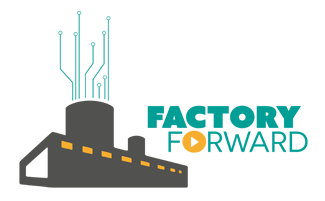





























Reviews
There are no reviews yet.