Arduino Nano
The Arduino Nano is a small, complete, and breadboard-friendly board based on the ATmega328P; offers the same connectivity and specs of the UNO board in a smaller form factor. Arduino boards are the microcontroller development platform that will be at the heart of your projects. When making something you will be building the circuits and interfaces for interaction, and telling the microcontroller how to interface with other components via Sketches.
The ATmega328P has 32 KB, (also with 2 KB used for the bootloader. The ATmega328P has 2 KB of SRAM and 1 KB of EEPROM.
The Arduino Nano is programmed using the Arduino Software (IDE), The Integrated Development Environment common to all our boards and running both online and offline.
Technical Specifications:
- Microcontroller: ATmega328
- Input Voltage (recommended): 7-12 V
- Maximum Voltage range: 6-20 V
- Operating Voltage (logic level): 5 V
- Digital I/O Pins: 14 (of which 6 provide PWM output)
- Analog Input Pins: 8
- DC Current per I/O Pin: 40 mA (recommended 20mA per pin)
- Flash Memory 32 KB (ATmega328) of which 2 KB used by bootloader
- SRAM: 2 KB (ATmega328)
- EEPROM: 1 KB (ATmega328)
- Clock Speed: 16 MHz
- Dimensions: 0.73″ x 1.70″
OSH Schematics:
Eagle Files: https://content.arduino.cc/assets/arduino-nano-reference.zip
Schematics: https://www.arduino.cc/en/uploads/Main/Arduino_Nano-Rev3.2-SCH.pdf
User Manual: User Manual: https://www.arduino.cc/en/uploads/Main/ArduinoNanoManual23.pdf
Complete Pin Out:


Power
The Arduino Nano can be powered via the Mini-B USB connection, 6-20V unregulated external power supply (pin 30), or 5V regulated external power supply (pin 27). The power source is automatically selected to the highest voltage source.
Input and Output
Digital I/O:
Each of the 14 digital pins on the Nano can be used as an input or output, using pinMode(), digitalWrite(), and digitalRead() functions. They operate at 5 volts. Each pin can provide or receive a maximum of 40 mA and has an internal pull-up resistor (disconnected by default) of 20-50 kOhms. In addition, some pins have specialized functions:
- Serial: 0 (RX) and 1 (TX). Used to receive (RX) and transmit (TX) TTL serial data. These pins are connected to the corresponding pins of the FTDI USB-to-TTL Serial chip.
- External Interrupts: 2 and 3. These pins can be configured to trigger an interrupt on a low value, a rising or falling edge, or a change in value. See the attachInterrupt() function for details.
- PWM: 3, 5, 6, 9, 10, and 11. Provide 8-bit PWM output with the analogWrite() function.
- SPI: 10 (SS), 11 (MOSI), 12 (MISO), 13 (SCK). These pins support SPI communication, which, although provided by the underlying hardware, is not currently included in the Arduino language.
- LED: 13. There is a built-in LED connected to digital pin 13. When the pin is HIGH value, the LED is on, when the pin is LOW, it’s off.
Analog Inputs:
The Nano has 8 analog inputs, each of which provides 10 bits of resolution (i.e. 1024 different values). By default, they measure from ground to 5 volts, though is it possible to change the upper end of their range using the analogReference() function. Analog pins 6 and 7 cannot be used as digital pins. Additionally, some pins have specialized functionality:
- I2C: 4 (SDA) and 5 (SCL). Support I2C (TWI) communication using the Wire library (documentation on the Wiring website).
There are a couple of other pins on the board:
- AREF. A reference voltage for the analog inputs. Used with analogReference().
- Reset. Bring this line LOW to reset the microcontroller. Typically used to add a reset button to shields which block the one on the board.
Communication
The Arduino Nano has a number of facilities for communicating with a computer, another Arduino, or other microcontrollers. The ATmega328P provides UART TTL (5V) serial communication, which is available on digital pins 0 (RX) and 1 (TX). The Arduino software includes a serial monitor which allows simple textual data to be sent to and from the Arduino board. The ATmega328P also supports I2C (TWI) and SPI communication. The Arduino software includes a Wire library to simplify the use of the I2C bus. To use the SPI communication, please see ATmega328P datasheet.
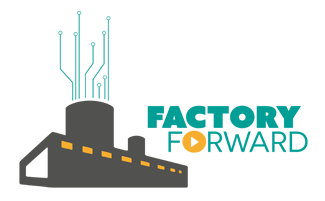




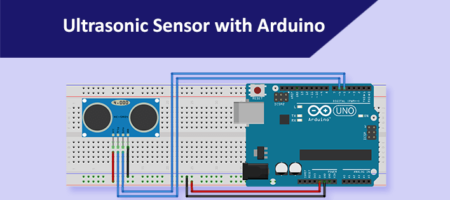
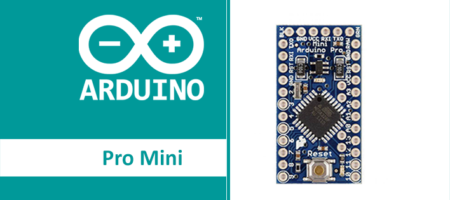





Leave a Reply
You must be logged in to post a comment.