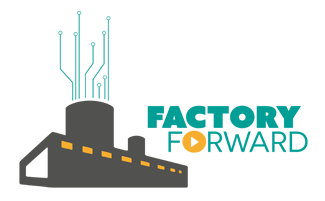AutoRun your Python Code on Raspberry Pi – using Crontab
Unlike Arduino, the Raspberry Pi won’t run the code until it is executed manually. We need a scheduler to run the python code when the Pi is powered up or rebooted. Crontab (cron table) is scheduler used in Linux to schedule a specific task at a specific time. It is mostly used by Linux system Administrators to automate his...